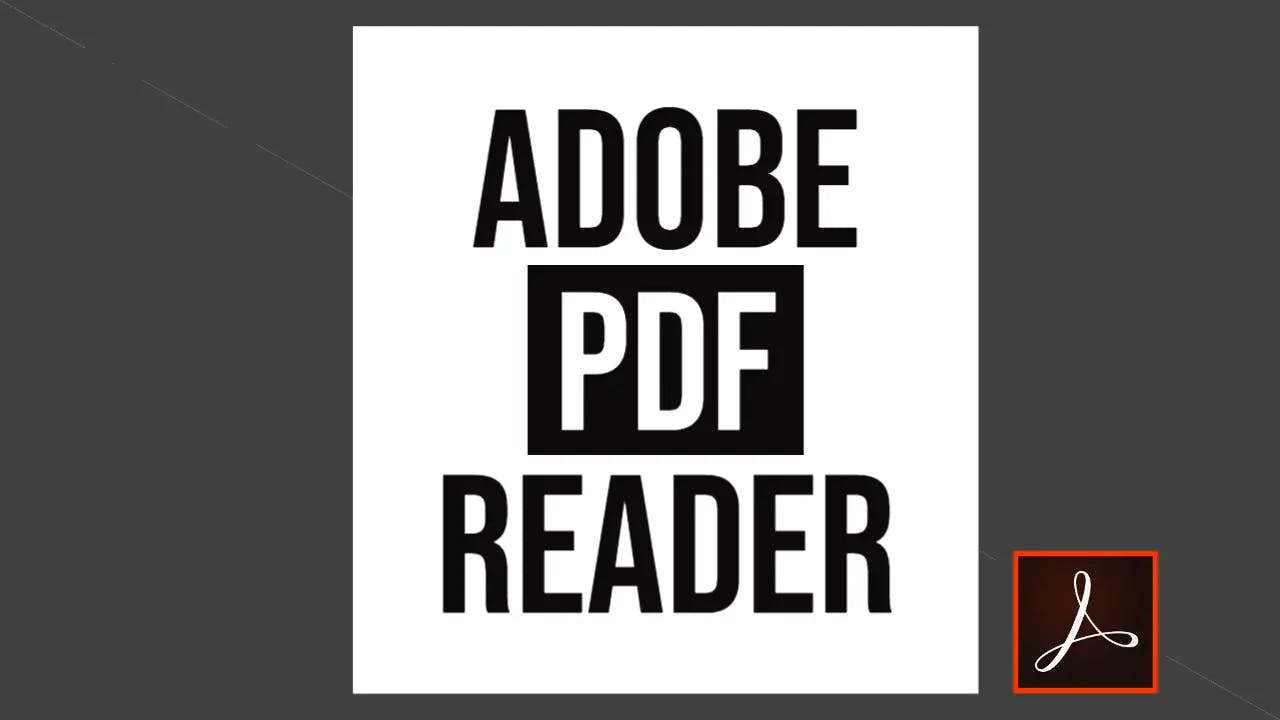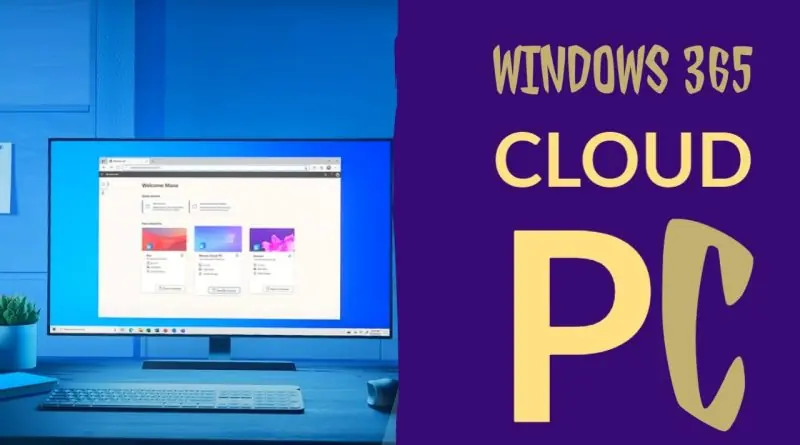Adobe Reader for windows 11 – Best PDF reader for windows 11
1. Adobe PDF Reader
The Adobe PDF reader is a free pdf software available from Adobe. It is the most popular, easy to use and minimalistic pdf reader software for Windows 10 out there in the market. The adobe reader offers several functionalities, let discuss what adobe acrobat reader offers.
Features of Adobe pdf reader
View the pdf documents
E-Sign the pdf document
Collect and track feedback
View 3D PDF ( The adobe pdf is very advance pdf reader in which you even can view the 3d CAD models) model supported is u3d.
Manipulate you document as you like (Find the text, Rotate the pdf, Zoom , Full screen the pdf , and many more.
Optional Paid Version
that gave you power to create, edit and convert pdf.
Adobe Reader System Requirements
Adobe Reader is compatible with almost all types of windows devices however if you think your windows device is too old then you can have a look at Adobe reader DC minimum system requirements
Download adobe reader
Adobe Acrobat Reader gives us two options of downloading, one is download adobe reader online using adobe online installer, another is download adobe reader offline version.You may choose any of them based on your requirement.
Download Adobe reader online
Download Adobe Reader OnlineRecommended for those whose simply want to download the latest version and needed to install only in a single machine.
Steps to download adobe reader online:-
STEP 1:- Click on above download button a new tab will open and will look like this .As shown in the image only click on download Acrobat Reader. If you want to try the premium version, then you may download Acrobat Pro Trial, which is just on the right to Acrobat reader. However, we are downloading the free version only.Downloading online Adobe readerDownloading Online Adobe readerAfter you click on download adobe reader, you will see the following screen. you don’t have to do anything.In the End, after short duration the online installer will get downloaded. If you coun’t find then press CTRL and J to see the setup in download list.
Download Adobe reader offline
Steps to download adobe reader offline: –
Click on adobe download link of Download Adobe Reader Offline and the download with began automatically. The download size is approx 170 MB.Recommended for those where you require installing in multiple devices and has internet issues, such as limited data, slow data and many more.
Install Adobe PDF Reader
Installing Adobe PDF reader is pretty easy after you download Adobe pdf . Irrespective of which set up you have downloaded.Simply double click and run the setup, click on yes when prompt to run.NOTE:- The online setup need internet connection make sure that you are connected to internet when using online installer.
Congratulations you have successfully installed the best pdf reader in the world.Please do let us know if you face any problem in comment down below.Also Check how to Install office offlineDownload Best Video Player for windows 10Best Browser for windowsBest Not Taking Application