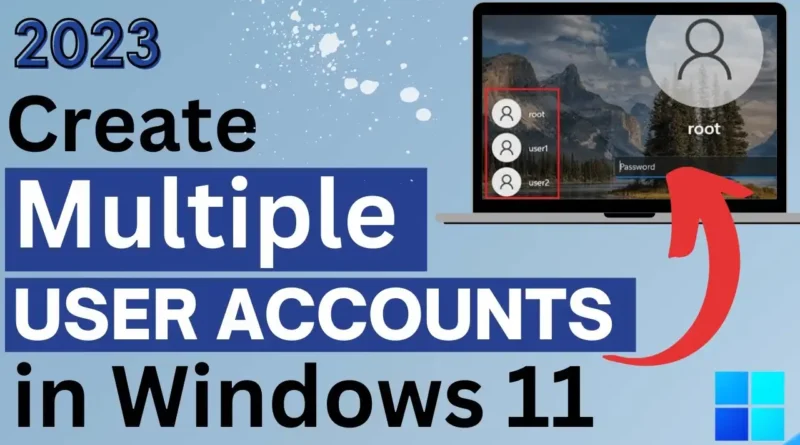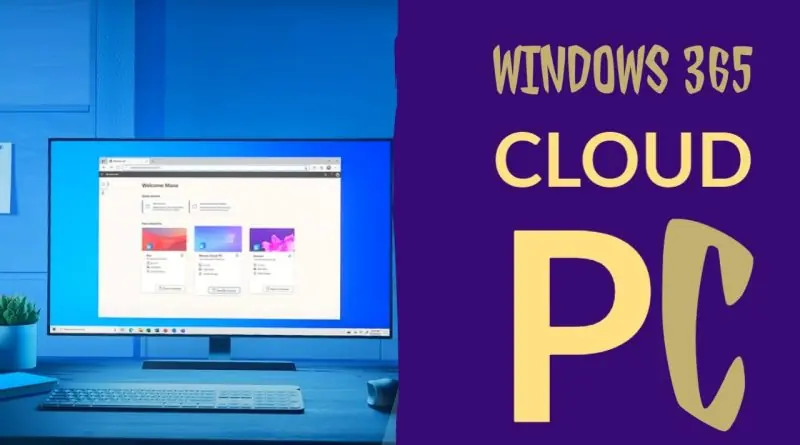Welcome to this helpful blog where we’ll explain how to enable multi-user login in Microsoft Windows 11, importance of this feature and provide step-by-step instructions on how to set it up. But before we start it let’s have a look on its importance:
Multi user login in windows is helpful when many users share a single computer. This feature allows each person to have their own user profile and settings and ensure that their information remains separate. The benefits of multi-user login include privacy, security and convenience.
So let's dive in and explore the process-
Step 1- Adding users accounts:
To enable multi user login, first we need to add user account to the windows. lets see how:
Click on start button and go to settings.
In the Settings menu, navigate to “Accounts.”
In the Accounts section, click on “Other user.”
Select “Add account” option.